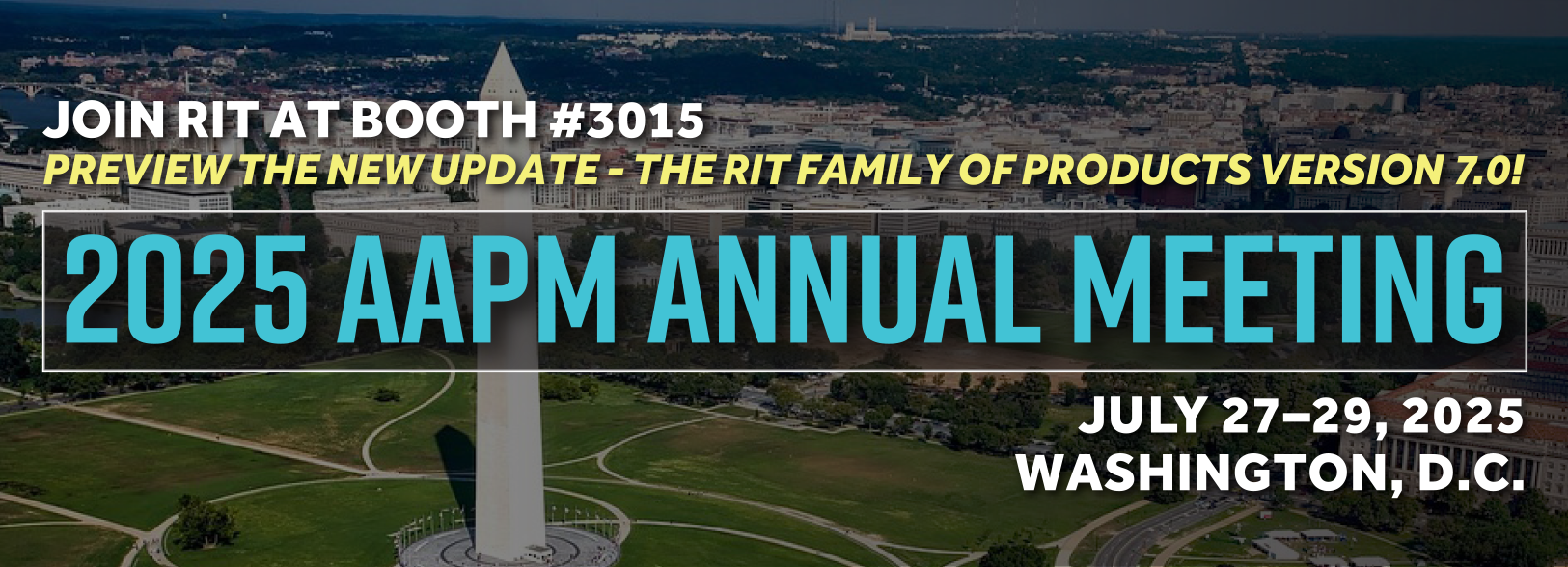What's New in V6.7
THE RIT FAMILY OF PRODUCTS: Version 6.7
Version 6.7 of the RIT Family of Products was released on October 18, 2018.
Service pack Version 6.7.1 of the RIT Family of Products was released on Jan. 31, 2019.
Machine & MLC QA

3D Winston-Lutz Isocenter Optimization
RIT's newly-enhanced Isocenter Optimization routine now allows for optimal cone detection, resulting in the utmost precision. The accuracy of this routine now surpasses sub-pixel resolution.
Elekta Leaf Speed Analysis
RIT’s latest upgrade offers enhanced MLC QA for Elekta machines, allowing for fast and accurate automated analysis, with minimal setup.- The new Leaf Speed Analysis routine measures the consistency and accuracy of the MLC leaf speeds as they traverse the imager.
- All measurements are made on your EPID, just like your treatment deliveries. Log files are not used, allowing for universal access.


Gibbs Cone Analysis
The Gibbs Cone Analysis routine measures the cone wobble when using a single cone (repeated), or cone center shift when using multiple cones. This provides an accurate test of either the cone wobble, collimator walkout (if the collimator is rotated during the test), or both.
Patient QA

TomoTherapy® Registration
- Easily perform exact dose comparisons for TomoTherapy® Patient QA.
- The new, innovative wizard uses a TomoTherapy® plan, a dose map, and a film to determine position and dose accuracy, using the red lasers.
- This automated technique extends standard registration methods, as the isocenter location is not required to be in the center of the exposed dose region.
- Coronal or Sagittal slices may be analyzed.
TomoTherapy® is a registered trademark of Accuray, Inc.
Centroid Measurement
The newly-added Centroid Plot compares two images and measures any shift between the centroids. This is an excellent way of quantifying any alignment or setup errors between two images. This routine is conveniently located within the main Patient QA (IMRT) interface.

Organize Data in Separate Tabs
The new Data Tabs included in Patient QA interface organize data and plots separately, allowing for easier visual analysis.
Imaging QA/QC
Cerberus 2.0: The Future of Automation
Completely streamline your analysis workflow:
Cerberus is working, even when you’re not
- Cerberus constantly operates in the background of your workstation.
- Automatically monitor folders and pin-point specific files to process and analyze, matching any set criteria, such as file naming patterns, DICOM tag matches, or file types.
- After a simple setup, Cerberus will automatically perform analyses, generate reports, and share data to RITtrend™ for tracking and trending.
- Cerberus utilizes specific parameters set in your customized preference profiles, including tolerances, to optimally analyze the images for each of your machines.


Tolerance Manager
Set tolerance values for every measurement used in all automated phantom analysis, with RIT’s new Tolerance Manager:
- Conveniently set and toggle between tolerances in an easy-to-use panel, located in the main interface, and displayed in every phantom analysis routine.
- Set your own PASS/FAIL criteria for analyses and their corresponding reports, allowing for complete customization in all imaging QA analyses.
- Preference profiles and tolerances are set on a per-machine basis. They can be precisely-tailored to each individual machine in use.
Integration with 
- Transfer all PASS/FAIL tolerance data to the RITtrend™ database for statistical tracking and trending.
RITtrend™ is a trademark of Radiological Imaging Technology, Inc.
Detailed Analysis Status Results
Imaging QA analysis results go into deeper detail, specifying both the status of the analysis, and the results within the tolerance parameters.
- Quickly pin-point any errors within the routine’s progress or tolerances.
- The updated alert interface makes it easy to identify the status of multiple variables in results, both within the software interface and in exported PDF reports


QC-kV1 Phantom Analysis
Perform fully-automated analysis of the QC-kV1 phantom, designed for the kV imaging panel.
- Both the QC-kV1 and QC-3 phantom analysis can now analyze magnified images.
- Export results to the RITtrend™ database to track over time, or as a PDF report.
Other
Streamlined Workflow
- Easily run any analysis routine though the pull-down menu of the main analysis interface, now grouped by: Machine QA, Patient QA, MLC QA, and Imaging QA.
- The new, dynamic workflow allows you to fully-customize your RIT software experience. With the new ability to hide or display any sections or routines in the main pull-down menu, you can instantly access your most frequently-performed analysis routines.

New Product Licensing System
- Easily organize your software licenses in our new, cloud-based system.
- Network licenses are handled automatically, in the cloud, making installation and upgrades even easier!
Secure SSL Encryption
Know that your RIT software investment is secured through an Extended Validation Code Signing certificate.
- Guaranteed download integrity: Have confidence in knowing the code has not be altered or corrupted, since it was created and signed by RIT.
- Guaranteed source authorization: Rest assured knowing that your software package came directly from RIT.